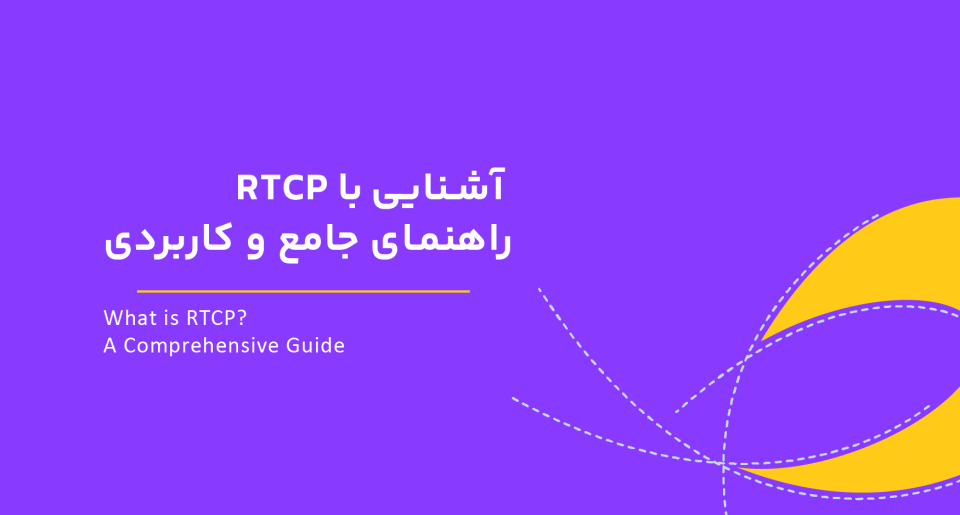The RTCP protocol, short for Real-Time Control Protocol, is a key component in real-time audio and video transmission systems. Although it is typically used alongside RTP (Real-Time Transport Protocol), RTCP serves a completely different role. While RTP is responsible for carrying media data (such as audio and video), RTCP is tasked with monitoring and managing service quality and controlling the data flow.
In this article, we aim to examine RTCP from a technical perspective, explain its structure, explore its applications in real-world systems, and finally provide several tips for its proper implementation.
What exactly does RTCP do?
RTCP provides information about the quality of the transmission. This information helps participants in a media session assess the network condition and adjust their transmission rate, or use an alternative route or server if necessary.
The main function of RTCP can be summarized in 5 main roles:
1 – Provide statistical feedback on the quality of RTP packet reception (delay, loss, jitter, etc.)
2 – Synchronize media using timestamps and scheduling information
3 – Verify the identity of meeting participants (using name or CNAME)
4 – Carrying control and management messages
5 – Providing bandwidth information and recommended transmission rates to maintain session stability
RTCP packet structure
Unlike RTP, which sends data continuously, RTCP sends packets containing control information at specific intervals. Each RTCP packet is usually one of the following types:
1 – Sender Report (SR)
If a sender is sending RTP packets, it sends a report called a Sender Report every few seconds, which contains the following information:
- Number of packets sent
- Number of bytes sent
- Time information (NTP and RTP Timestamps)
- Statistics about network quality
2 – Receiver Report (RR)
Receivers that do not send packets themselves benefit from this type of usage report. This report includes:
- Packet loss percentage
- Delay between sending and receiving
- Measured jitter
- Information needed to measure network quality
| Field | Packet Type | Size (bits) | Description |
| NTP Timestamp | SR | 64 | Current time based on NTP clock |
| RTP Timestamp | SR | 32 | RTP timestamp for synchronization |
| Packet Count | SR | 32 | Number of RTP packets sent |
| Octet Count | SR | 32 | Total number of bytes sent |
| SSRC of Sender | both | 32 | Report sender source ID |
| Report Block(s) | both | Variable | Includes quality information such as loss, jitter, and delay |
| Last SR Timestamp (LSR) | both | 32 | When the last SR was received |
| Delay Since Last SR (DLSR) | both | 32 | Time elapsed since receiving the last SR (in 1.65536 seconds) |
3- Source Description (SDES)
This packet is used to identify the source of the media stream. For example, it may contain a username, application name, or identifier (CNAME).
4 – Goodbye (BYE)
When a participant intends to leave the meeting, it sends a BYE packet to notify others.
5- Application-Defined (APP)
For specific or custom purposes, applications can send APP packages, the structure of which is specified by the application.
| Packet Type | Numeric Code (PT) | Main Application | Description |
| SR | 200 | Sender report | Statistical information about sent RTP packets |
| RR | 201 | receiver report | Receive quality data, specific to receivers that do not send RTP |
| SDES | 202 | Description of the resource | Includes metadata such as CNAME, username, and software |
| BYE | 203 | Leave the session | Announcing a resource leaving the session |
| APP | 204 | Customization | For developers to submit app-specific information |
RTCP sending schedule
To avoid overloading the network, RTCP is timed with special care. Unlike RTP, RTCP has a low transmission rate (typically about 5% of the total session bandwidth is allocated to RTCP). Participants send RTCP packets with random delays to avoid bursts.
General header structure in RTCP packets
All RTCP packets, regardless of their type, have a basic header with a standard structure. This header specifies basic information such as the protocol version, packet type, and its length, and is the basis for analyzing each packet at the receiving end. The following table shows the bit-by-bit structure of this header:
| Field | Size (bits) | Description |
| V (Version) | 2 | Protocol version (usually value 2) |
| P (Padding) | 1 | Does the packet contain additional padding data? |
| RC (Reception Report Count) | 5 | Number of report blocks received |
| PT (Payload Type) | 8 | Package type (e.g. 200 for SR) |
| Length | 16 | Packet length in 32-bit terms – 1 |
| SSRC | 32 | RTCP sender source ID |
RTCP in practice: use cases
RTCP is used in many systems and protocols, including:
- VoIP (Voice over IP): SIP and H.323 systems use RTCP for call quality monitoring.
- Video conferencing: Platforms like WebRTC use RTCP to measure network conditions and adjust image quality.
- Live broadcast and streaming: Some players analyze RTCP data to decide whether to lower or raise the image quality (adaptive bitrate).
RTCP Implementation: Tips for Developers
If you plan to use RTCP in your software or system, keep these points in mind:
- Manage bandwidth: Make sure RTCP traffic is not excessive. It is recommended to allocate no more than 5% of the total bandwidth to RTCP.
- Enable RTCP packet analysis on the server side: This information can be very useful for analyzing network quality or troubleshooting call problems.
- Keep in sync with NTP: For accurate time reports, it is essential to synchronize device clocks with NTP.
- Don’t forget RTCP security: In sensitive scenarios, use encrypted versions like SRTCP (Secure RTCP).
Conclusion
Although RTCP does not carry audio or video data, unlike RTP, it is the backbone of monitoring and quality control in real-time communications. Without RTCP, the system cannot know if a packet has been lost, how much the delay was, or what the call quality is.
In today’s world where online communications are becoming more widespread, a proper understanding of RTCP is essential not only for developers of VoIP or videoconferencing systems, but also for network support teams and performance analysis.