In this article, we aim to define Call Center Reports, provide examples of key reports, and explain how to utilize them.
What is a Call Center Reporting System?
The process of reviewing specific statistics of events in a Call Center is referred to as Call Center Reporting. These reports are generated by the Reporting Engine module.
This module automatically creates reports in real-time or for a selected date range after applying definitions and settings, then displays the report. These reports can include operator activity levels, their statuses, call details, and more.
These reports contain highly useful information that can be displayed graphically and in chart form.
While the Reporting Engine module is a key component in generating reports, today, it’s not the only tool enabling reporting. Other systems, like CRM, can also play this role and provide valuable insights, for example, regarding the organization’s sales performance. Thus, reports should not be limited to the call center’s reporting engine. However, by integrating the call center reporting engine with CRM, you can achieve a more comprehensive view of your system’s performance.
Below, we’ll review some of the metrics a call center, such as the Chakavak Call Center, can provide.
7 Examples of Reporting Engine Reports
Here are some types of reports that can greatly aid in monitoring the response process. All of these are part of the reporting engine of a standard call center.
1. Operator Performance Report: Typically, this is a time-based report—such as daily—containing all information on daily output. It summarizes each operator’s performance, including:
• Number of calls answered
• Duration of response time
• Average response time
• Minimum and maximum response times
The Chakavak Call Center enables real-time access to all these metrics. You can also see each operator’s status on their panel, whether available, in call, etc., and observe key metrics like incoming calls, missed calls, etc., at a glance.
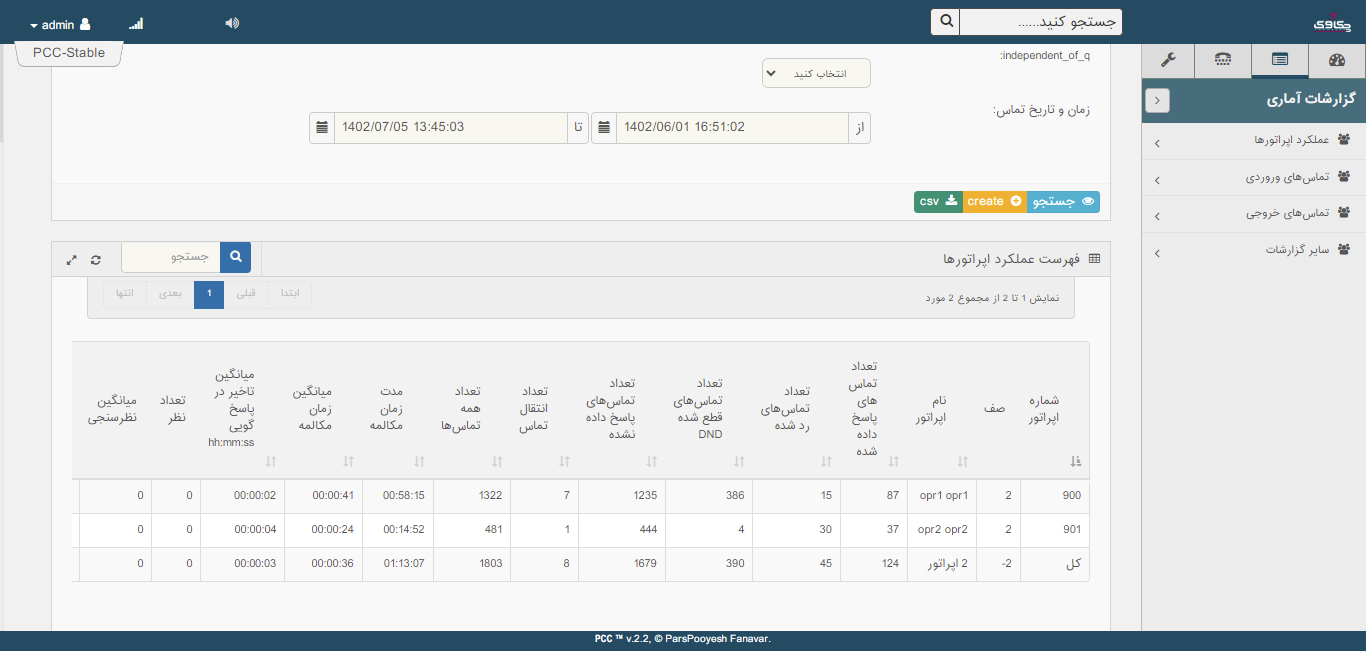
2. Operator Availability Report: This is a real-time report showing each operator’s name, ID, and response status, typically in one of the following states:
• Out of queue
• Available
• Busy (connecting call)
• Busy (answering call)
• On break
Supervisors and call center managers can monitor these statuses over time to assess each operator’s time spent in or out of the queue, helping validate rules and evaluate operator compliance.
By examining operators’ statuses over a time interval, you can see how long each operator was in or out of the queue. This helps verify adherence to policies and evaluate operators’ compliance.
Missed Calls Report: Missed call reports provide valuable information. Not only can you see the percentage of missed calls, but also the details before the call was missed. Ideally, the fewer missed calls a call center has, the better.
Chakavak Call Center calculates the average wait time before a call is missed, in addition to the number of missed calls.
The main advantage of this report is that it identifies when most missed calls occur, allowing you to plan accordingly to reduce them and increase customer satisfaction.
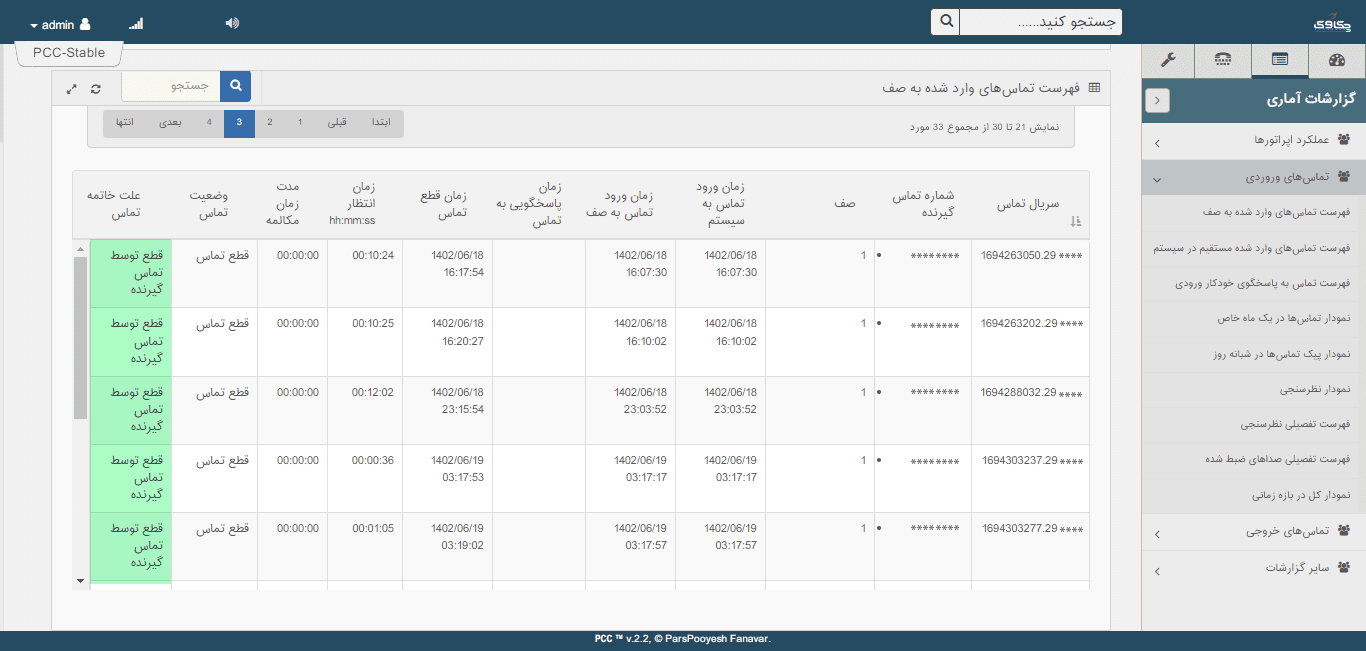
4. Call Details Report: Nowadays, all call centers provide a report on each call’s details, including call start and end times with date and time. Advanced call centers, like Chakavak, also show queue wait times, forwarded calls to which extension or queue, the number of rings until the operator picks up, and the queue number.
In short, a call details report provides information such as:
• When the call occurred
• Who made the call
• How long the call was on hold
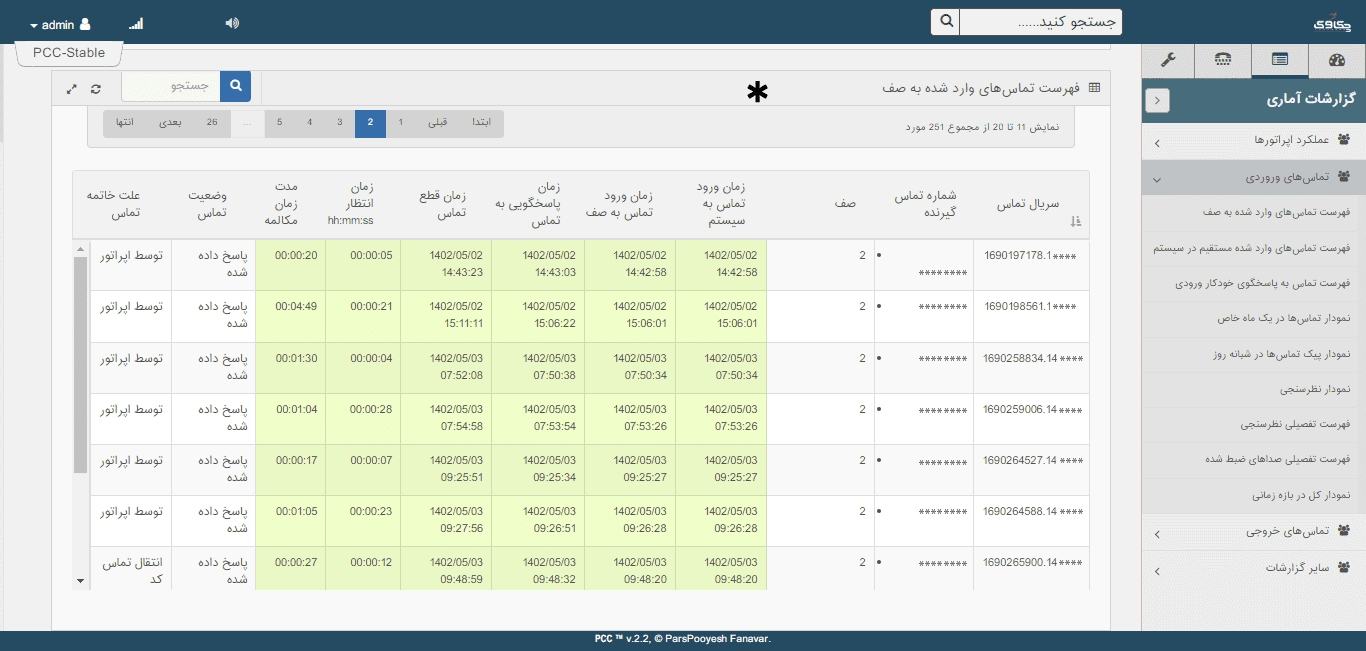
5. Call Transfer/Path Report: This report helps understand your call center needs. It displays the number of inbound and outbound calls over the selected time interval. It not only shows inbound and outbound call counts but also provides internal and intra-organizational call transfers between departments. Using this report, you can analyze the reasons for calls, why they recur, and why they are transferred from one department to another.
For instance, if there’s an issue with issuing invoices in a telecommunications company, the finance department may receive more calls. Many people may initially contact the sales department, only to be transferred to finance (billing).
Statistics like:
• Number of incoming calls
• Total call duration
• Average call duration
• Longest call duration
Are also provided by this report.
Overall, this report gives you a good perspective for planning and predicting improvements in the response process.
6. Summary of Incoming Calls Report: This report provides essential information for workforce planning in a call center. It displays the number of incoming calls across different time intervals, such as:
• Months of the year
• Days of the week
• Hours of the day
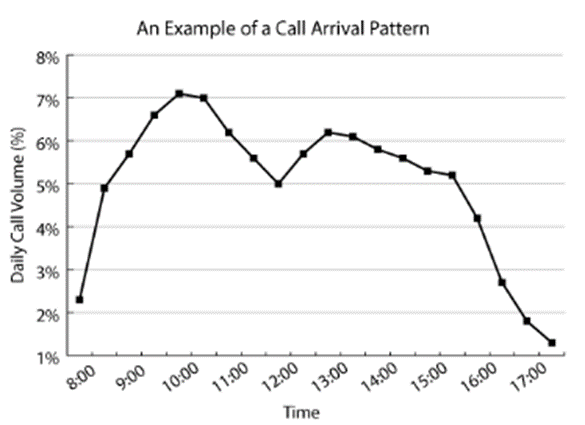
With this report, you can determine the necessary number of people in different response queues based on various time intervals. Additionally, summary reports of incoming calls let you distribute call volume among operators, which can help evaluate the success of your resource planning in different call center departments.
Just like incoming calls, an “outgoing calls summary” is also available.
7. Queue Activity Report: This informational report provides a general overview of customer and client behavior while waiting in different queues over a time interval. These reports include the average waiting time before answering and the number of calls made in each queue.
Advanced call centers, like Chakavak, offer additional data in their queue activity reports, such as the total calls meeting the Service Level Agreement (SLA). This metric is useful for resource planners.
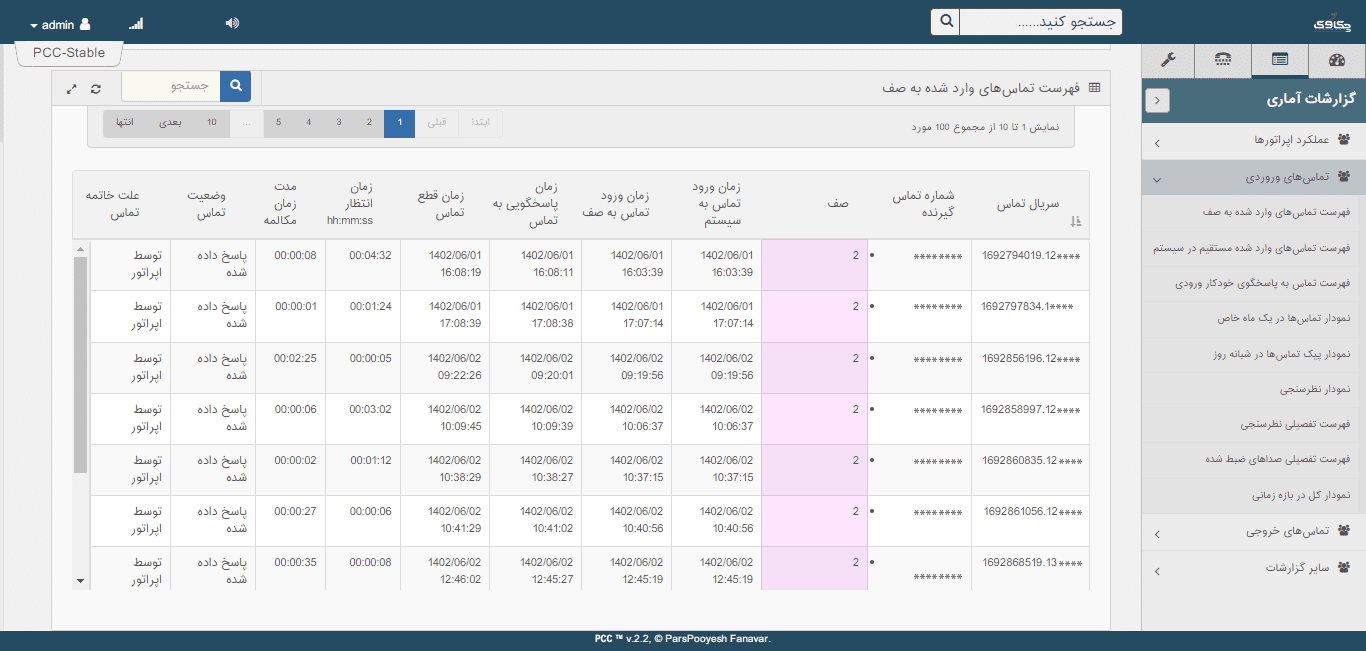
What is the Difference Between Standard and Customized Reports?
A standard report is designed for general use so that everyone can benefit from it. However, a customized report is tailored specifically for a company’s call center and its unique needs. That doesn’t mean standard reports are without merit, as they are designed by the call center solution provider to provide visibility and efficiency (per user).
Nevertheless, with customized reports, you can create core reports and edit standard reports, meaning they are defined by you based on your business’s specific needs.
One of Chakavak Call Center’s main advantages is the customization of reports based on your needs.
The best approach might be to start with standard reports and then gradually customize them. Eventually, you’ll reach a point where you have practical, tailored reports for different user groups.
Remember that improving call center processes, including report generation, has no endpoint, and you should always strive toward continuous improvement.
Final Thoughts
Call center reports involve gathering key data from call center systems and analyzing primary metrics.
These reports provide essential information to implement predictive models, scheduling plans, and queue strategies effectively. These are just a few of their key applications.
In fact, many reports can provide useful data for you to assess and improve the response process of your call center.
Remember not to overly complicate matters, avoid biases, and do not overlook the review process. These are traps that may lead to challenges.







